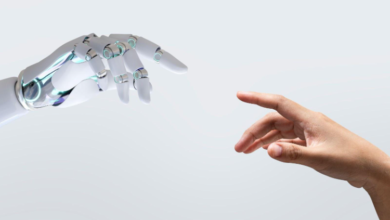3CX PBX System: The Complete Guide to Next-Generation Communication

The 3CX PBX system is revolutionizing business communication with its software-based, IP-powered technology. Widely recognized for being easy to deploy, cost-effective, and highly flexible, 3CX supports voice, video, and messaging from a single platform. This comprehensive guide explores everything you need to know about the 3CX PBX system, from its features and architecture to the benefits it provides for remote work and enterprise-level communication.
1. What is the 3CX PBX System?
The 3CX PBX (Private Branch Exchange) system is a software-based solution that provides unified communication over the internet, replacing traditional phone systems. Built on SIP (Session Initiation Protocol), 3CX enables VoIP (Voice over Internet Protocol) calling, supporting devices such as IP phones, smartphones, and computers. Unlike traditional hardware PBX systems, 3CX can be installed on-premises or hosted on cloud platforms, providing flexibility for businesses of all sizes.
See also: Tech Industry Marketing Tactics to Grow Your Company
2. Key Features of 3CX PBX
3CX PBX is packed with features designed to meet a wide range of business needs:
- Call Routing and Management: Automatic call routing and management tools help optimize call flow.
- Video Conferencing: Built-in video conferencing for up to 250 participants enables virtual meetings without the need for third-party tools.
- Live Chat Integration: 3CX offers a web-based live chat tool, enabling real-time interaction with website visitors.
- CRM Integration: Connects seamlessly with major CRMs like Salesforce, Zoho, and Microsoft Dynamics.
- Voicemail and Fax to Email: Transmits voicemails and faxes directly to email, making them accessible anywhere.
3. Benefits of Using 3CX PBX System
The benefits of using 3CX PBX for business communication include:
- Cost Savings: Reduces costs by utilizing SIP trunking and eliminating the need for dedicated phone lines.
- Scalability: Easily expand your system as your business grows, without needing additional hardware.
- Streamlined Management: A user-friendly web interface makes managing the system simple, even for non-technical staff.
- Enhanced Collaboration: Unified communication features enhance team collaboration across offices and regions.
4. 3CX PBX System Architecture
The 3CX PBX system architecture relies on several core components:
- SIP Trunks: Allow connections to VoIP providers, replacing traditional phone lines.
- VoIP Gateways: Interface between the IP network and the public switched telephone network (PSTN).
- Virtualization: 3CX can be deployed on Windows, Linux, or hosted in the cloud, making it adaptable to various infrastructure setups.
This architecture enables 3CX to be deployed flexibly, on-premises, or through cloud providers like AWS, Microsoft Azure, and Google Cloud.
5. 3CX PBX for Remote Work
Remote work capabilities in 3CX make it easy for teams to stay connected from any location. Features supporting remote work include:
- Web Client: Access 3CX PBX through a web interface, ideal for remote employees.
- Softphones: PC and mobile softphone applications allow employees to make calls without a physical phone.
- Mobile Apps: Android and iOS apps let employees access the 3CX PBX system on the go.
These tools ensure remote teams maintain a seamless communication experience comparable to an office environment.
6. Unified Communications with 3CX
3CX PBX brings together multiple communication channels, including voice, video, and chat, into a single system:
- Voice Calls: Crystal-clear voice calls over IP for effective internal and external communication.
- Video Conferencing: HD video conferencing with screen sharing and recording for collaborative meetings.
- Messaging: Instant messaging and SMS allow for quick, real-time communication between team members.
This combination enhances productivity by enabling employees to switch between modes of communication with ease.
7. Security Features of 3CX PBX
3CX takes security seriously, incorporating several features to protect against hacking and data breaches:
- Encryption: Calls and data are encrypted to prevent eavesdropping.
- IP Blacklisting: Automatically blocks suspicious IP addresses to prevent unauthorized access.
- SIP Authentication: Verifies connections to secure VoIP calls and data transfers.
These features make 3CX PBX a secure choice for businesses looking to protect their communication networks.
8. Integration with Business Applications
3CX offers integrations with many popular business applications to streamline workflow:
- CRM Integration: Connects with CRMs to display caller information and automatically log call data.
- Productivity Apps: Works with tools like Microsoft Teams and Office 365.
- Cloud Storage: Automatically backs up data to cloud storage services, simplifying data management and recovery.
These integrations save time and enhance the efficiency of business operations by connecting communication with other key business processes.
9. How 3CX PBX Saves Costs
3CX PBX saves costs in multiple ways:
- Reduced Call Charges: SIP trunking reduces call costs, especially for long-distance and international calls.
- Affordable Licensing: 3CX offers cost-effective licensing compared to traditional PBX systems.
- Minimal Hardware Requirements: Operates on existing computer infrastructure, saving on equipment costs.
10. Compatibility and Platform Support
The 3CX PBX system is compatible with Windows, Linux, and cloud platforms such as AWS, Microsoft Azure, and Google Cloud, giving companies the flexibility to choose the deployment method that best suits their needs.
11. 3CX PBX Setup and Configuration Guide
Setting up the 3CX PBX system is straightforward:
- Download and Install: Get the installer for Windows or Linux from 3CX.
- SIP Trunk Configuration: Set up SIP trunking details with your VoIP provider.
- Device Registration: Register IP phones and other devices to the 3CX system.
- User Configuration: Set up user profiles and extension numbers.
- Testing and Troubleshooting: Test calls and make adjustments as necessary.
The setup process is simplified by 3CX’s intuitive interface, which makes configuration accessible even to those with limited technical knowledge.
12. 3CX PBX vs. Traditional PBX
Compared to traditional hardware PBX systems, the 3CX software-based PBX offers numerous advantages:
| Feature | 3CX PBX | Traditional PBX |
| Cost | Lower operational costs | Higher setup and maintenance costs |
| Scalability | Easily scalable | Limited by hardware |
| Remote Access | Supported through apps and web | Limited to office network |
| Updates and Maintenance | Easy, software-based | Requires on-site service |
13. 3CX Mobile Apps
3CX’s mobile applications for Android and iOS allow employees to access the PBX system from anywhere. With call management features, push notifications, and secure connection protocols, the apps help employees stay connected without being tethered to the office.
14. 3CX’s Customer Support and Training
3CX offers extensive support options, including online resources, training sessions, and certification programs. Businesses can access forums, knowledge bases, and webinars that guide users through system setup, troubleshooting, and advanced features.
15. Future of 3CX PBX and VoIP
As businesses continue to adopt digital and remote work solutions, VoIP systems like 3CX are set to play a central role. The future of 3CX PBX will likely include AI-driven features, deeper CRM integrations, and expanded cloud services to meet the evolving needs of businesses.
Conclusion
The 3CX PBX system offers a flexible, scalable, and cost-effective communication solution for businesses in today’s digital world. With powerful features like unified communication, remote work support, and CRM integration, 3CX PBX stands out as an essential tool for modern business communication. Whether for small businesses or large enterprises, 3CX provides a complete PBX solution that adapts easily to organizational needs.